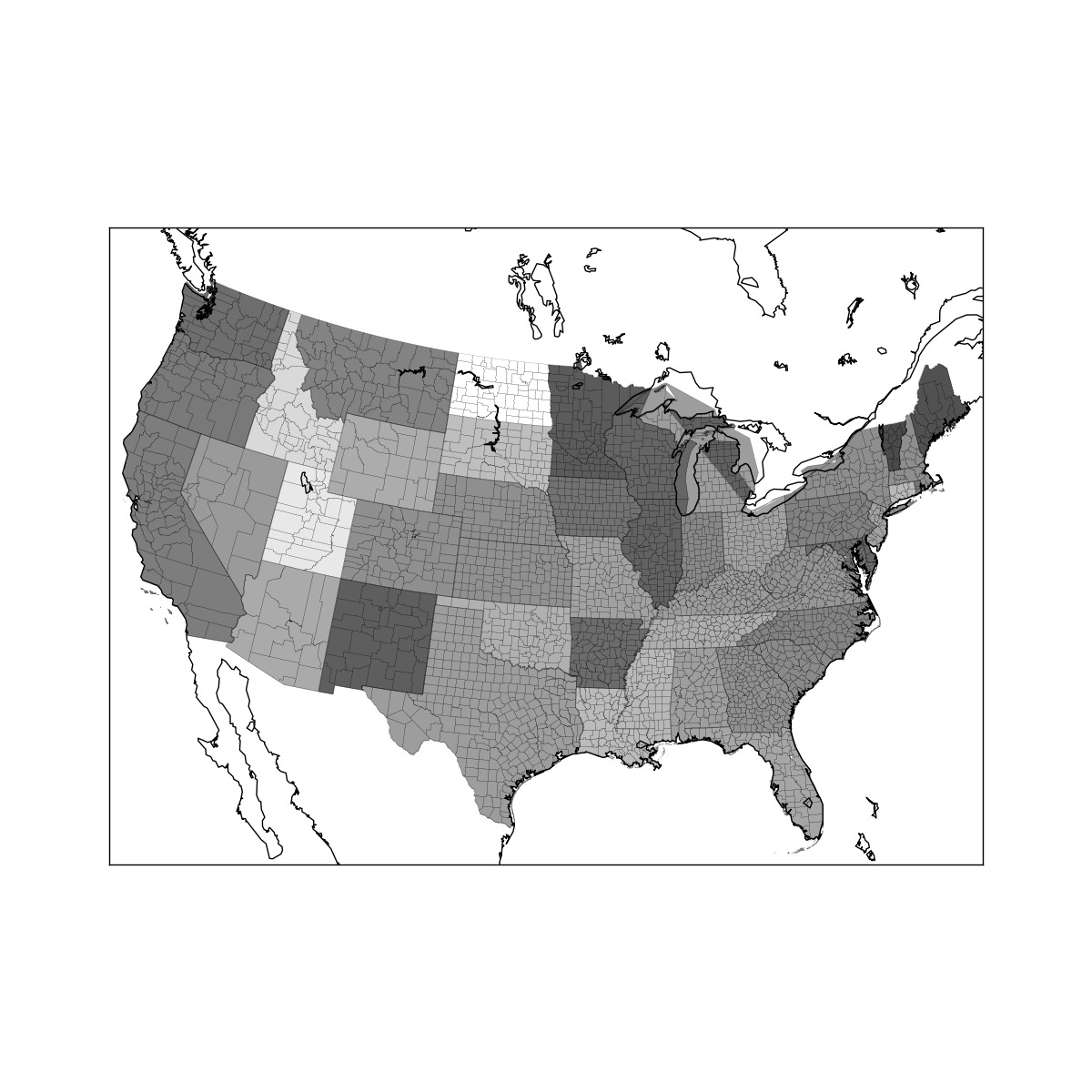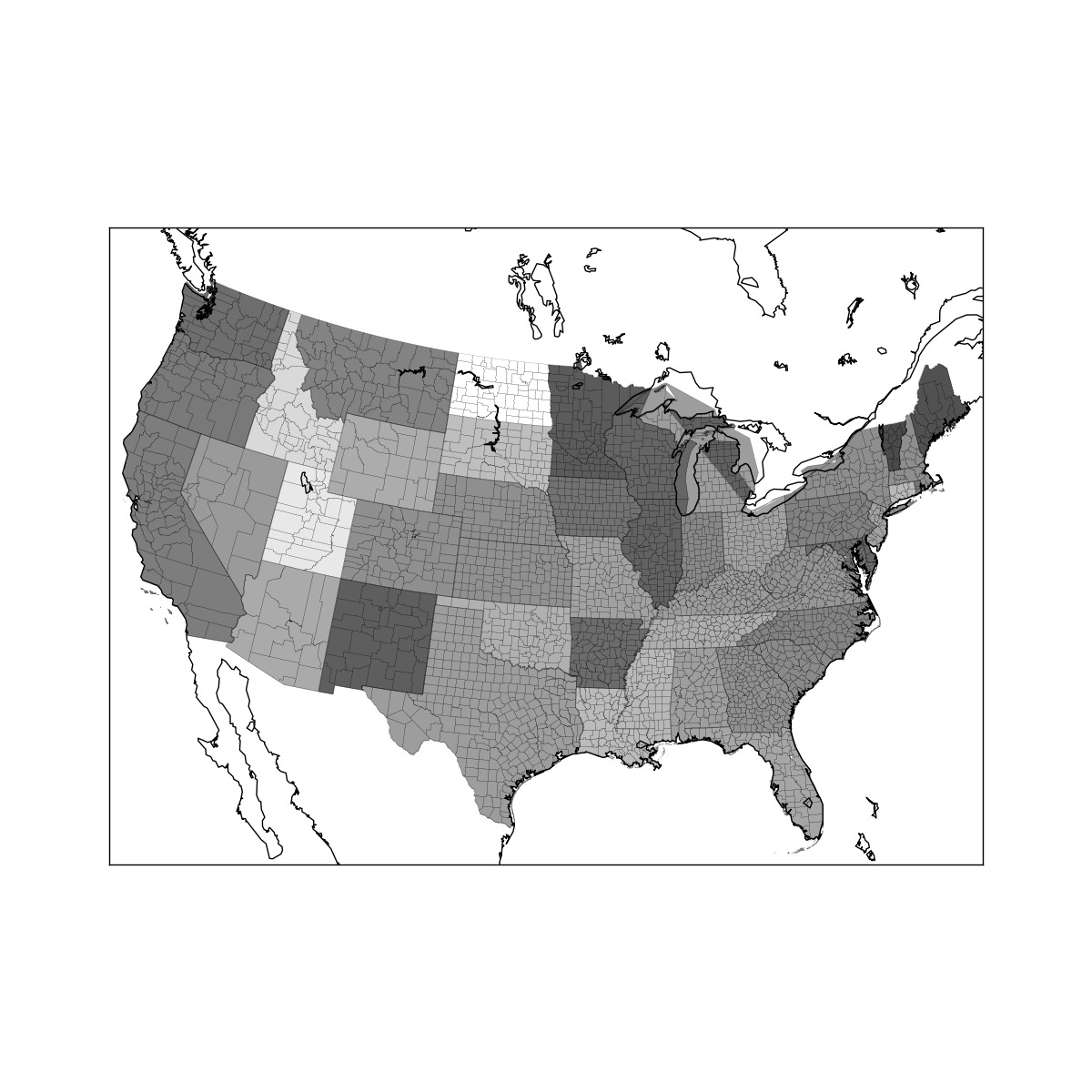1
2
3
4
5
6
7
8
9
10
11
12
13
14
15
16
17
18
19
20
21
22
23
24
25
26
27
28
29
30
31
32
33
34
35
36
37
38
39
40
41
42
43
44
45
46
47
48
49
50
51
52
53
54
55
56
57
58
59
60
61
62
63
64
65
66
67
68
69
70
71
72
73
74
75
76
77
78
79
80
81
82
83
84
85
86
87
88
89
90
91
92
93
94
95
96
97
98
99
100
101
102
103
104
105
106
107
108
109
110
111
112
113
114
115
116
117
118
119
120
121
122
123
124
125
126
127
| # -*- coding: utf-8 -*-
import pandas as pd
import matplotlib.pyplot as plt
from mpl_toolkits.basemap import Basemap
from matplotlib.collections import LineCollection
import shapefile
fec = pd.read_csv('data/P00000001-ALL.csv')
fec = fec[fec.contb_receipt_amt > 0]
fec_mrbo = fec[fec.cand_nm.isin(['Obama, Barack', 'Romney, Mitt'])]
parties = {'Bachmann, Michelle': 'Republican',
'Cain, Herman': 'Republican',
'Gingrich, Newt': 'Republican',
'Huntsman, Jon': 'Republican',
'Johnson, Gary Earl': 'Republican',
'McCotter, Thaddeus G': 'Republican',
'Obama, Barack': 'Democrat',
'Paul, Ron': 'Republican',
'Pawlenty, Timothy': 'Republican',
'Perry, Rick': 'Republican',
"Roemer, Charles E. 'Buddy' III": 'Republican',
'Romney, Mitt': 'Republican',
'Santorum, Rick': 'Republican'}
fec['party'] = fec.cand_nm.map(parties)
fec_mrbo = fec[fec.cand_nm.isin(['Obama, Barack', 'Romney, Mitt'])]
grouped = fec_mrbo.groupby(['cand_nm', 'contbr_st'])
totals = grouped.contb_receipt_amt.sum().unstack(0).fillna(0)
totals = totals[totals.sum(1) > 100000]
percent = totals.div(totals.sum(1), axis=0)
obama = percent['Obama, Barack']
fig = plt.figure(figsize=(12, 12))
ax = fig.add_axes([0.1, 0.1, 0.8, 0.8])
lllat = 21; urlat = 53; lllon = -118; urlon = -62
m = Basemap(ax=ax, projection='stere',
lon_0=(urlon + lllon) / 2, lat_0=(urlat + lllat) / 2,
llcrnrlat=lllat, urcrnrlat=urlat, llcrnrlon=lllon,
urcrnrlon=urlon, resolution='l')
m.drawcoastlines()
m.drawcounties()
state_to_code = {
'Alabama': 'AL',
'Alaska': 'AK',
'Arizona': 'AZ',
'Arkansas': 'AR',
'California': 'CA',
'Colorado': 'CO',
'Connecticut': 'CT',
'Delaware': 'DE',
'Florida': 'FL',
'Georgia': 'GA',
'Hawaii': 'HI',
'Idaho': 'ID',
'Illinois': 'IL',
'Indiana': 'IN',
'Iowa': 'IA',
'Kansas': 'KS',
'Kentucky': 'KY',
'Louisiana': 'LA',
'Maine': 'ME',
'Maryland': 'MD',
'Massachusetts': 'MA',
'Michigan': 'MI',
'Minnesota': 'MN',
'Mississippi': 'MS',
'Missouri': 'MO',
'Montana': 'MT',
'Nebraska': 'NE',
'Nevada': 'NV',
'New Hampshire': 'NH',
'New Jersey': 'NJ',
'New Mexico': 'NM',
'New York': 'NY',
'North Carolina': 'NC',
'North Dakota': 'ND',
'Ohio': 'OH',
'Oklahoma': 'OK',
'Oregon': 'OR',
'Pennsylvania': 'PA',
'Rhode Island': 'RI',
'South Carolina': 'SC',
'South Dakota': 'SD',
'Tennessee': 'TN',
'Texas': 'TX',
'Utah': 'UT',
'Vermont': 'VT',
'Virginia': 'VA',
'Washington': 'WA',
'West Virginia': 'WV',
'Wisconsin': 'WI',
'Wyoming': 'WY',
}
shp_reader = shapefile.Reader('data/states/statesp020')
for i in range(shp_reader.numRecords):
shpsegs = []
shp = shp_reader.shape(i)
record = shp_reader.record(i)
coords = shp.points
lons, lats = zip(*coords)
x, y = m(lons, lats)
shpsegs.append(zip(x, y))
name = record[3]
lines = LineCollection(shpsegs, antialiaseds=(1,))
try:
state_code = state_to_code[name]
per = obama[state_code]
print per
except KeyError:
continue
lines.set_facecolors('k')
lines.set_alpha(0.75 * per)
lines.set_edgecolors('k')
lines.set_linewidth(0.3)
ax.add_collection(lines)
plt.show()
|